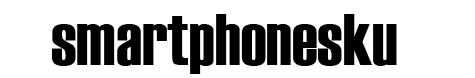Huawei already has the software, the apps, needed to replace much of the Google suite. It has an app store, a mail client, a browser, a fitness tracker and a cloud storage service. But these are the apps people often either ignore, delete or complain about, calling them “bloat”.

Huawei sent us the Chinese version of the Mate 30 Pro, packing each of these once-bloat-now-essential apps with Chinese characters. You won’t see these if the phone ever actually makes it to the UK, but the alienating effect of these on a tech writer likely only brings us up to the same level of disorientation as a normal buyer who suddenly finds their Android phone has none of the parts they recognise.
The Mate 30 Pro learning curve
So, what can we do? The Huawei AppGallery is of limited help. Browsing it is like looking through a slop bucket of Google Play offcuts. While most of the store’s apps are likely represented in Google Play, too, many wouldn’t show up in the first page of search results.
There’s no Netflix, no WhatsApp, no Evernote or Microsoft Word. And, obviously, no Google apps.
The first few hours with a Huawei Mate 30 Pro are disorientating. It’s the first-world equivalent of being stranded on a deserted island. You scramble around looking for the twigs on the beach that might vaguely work as a knife and fork, prod the round things hanging off trees wondering if they are edible.
But this isn’t a holiday or a Channel 4 survival show, so it is time to see if you can actually get some more familiar apps on the Mate 30 Pro. You can.
Huawei
Tooling up
You can install the Amazon Appstore just as you would on any Android device. The same goes for other third-party app stores like Aptiode and the apps from APKMirror. There is also a website that lets you install the necessary back-end to load Google Play, too. This is the holy grail for the Mate 30 Pro, as it opens the door to (almost) everything the phone lacks.
9to5mac has published an article on the link you need. It takes you to a page filled with Chinese instructions we couldn’t read, and buttons whose purpose was not exactly obvious.