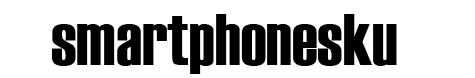Finding a decent budget tablet often means wading through giant slabs of cheap, tacky plastic, but Lenovo’s new Tab3 7, the smallest of its latest Tab3 range, puts an end to all this with its stunningly soft, almost Moleskine-like chassis. It’s not something you’d expect on a tablet that’s going to cost just $129 when it launches this June in the US, and it really does set it apart from everything else in its price range.
UK pricing has yet to be confirmed, but a direct conversion would put the Tab3 7 at around £92. Add in VAT and it will probably be around the £110 mark, which is incredible given its gorgeous design. It’s so soft and beautiful to touch that you want to have as much of your hands on it as possible, which is easily accomplished given its tiny size especially when it’s in landscape mode. Measuring 8.6mm thick and weighing 258g, it’s brilliant for popping in your bag and watching a couple of videos on the train or in the car, and Lenovo’s new Kids Mode makes it more child-friendly than ever before.

I went hands on with the Tab3 7 at MWC, and Lenovo was very keen to show how parents can use Kids Mode to keep an eye on what their kids are getting up to. Not only can you see which apps and web pages they’ve been using and for how long, but you can also set how many hours a day they can use the tablet itself for, from bursts of 45 minutes or so, for example, or only between the hours of 9am to 9pm. If your kids try to access the tablet outside of these hours, it won’t let them log in. Likewise, it will boot them out of the tablet if they go past their timed limit. That might sound rather excessive, but at least it means they won’t be able to play any sneaky games or stay up late reading eBooks past bed time.
Likewise, the Kids Mode Android interface has larger app icons than the normal version of Android, and its adaptive blue light filter should help prevent a child’s eyes from getting tired after prolonged use. The tablet also has an IP52 rating, which means it’s protected against dust and can survive a splash of water when it’s held at up to 15 degrees.
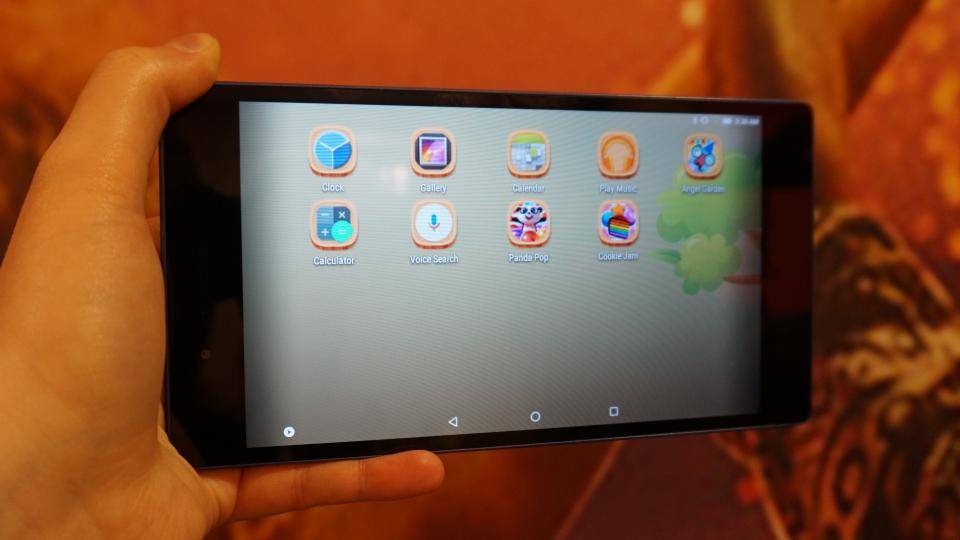
Admittedly, the Tab3 7 is rather let down by its slightly entry-level specifications, as its 7in, 1,024x600 resolution screen doesn’t provide a lot of clarity when viewed up close. Text and app icons were all rather soft around the edges, and the larger Kids Mode UI only made this more obvious. The screen’s viewing angles were relatively decent, though, so you should still be able to see the screen clearly when looking at it from the side, but I’m not expecting its quality to be particularly high.
In a way, this isn’t all that surprising given its price, and the upside is some pretty impressive battery life figures. At the moment, Lenovo’s estimating you’ll be able to get around 9 hours use from its large 3,450mAh battery, which is pretty decent as far as budget tablets go. I’m less hopeful about how its quad-core 1.0GHz MediaTek processor and 1GB of RAM will cope with our application benchmarks, but we’ll have to wait and see how it performs once we get one in for review.

The Tab3 7 also has a rear-facing 5-megapixel camera, a 2-megapixel front-facing camera, and storage options of 8GB or 16GB which you can expand via microSD. There’s even going to be a 4G version available at a later date.
Joining the Tab3 7 is the Tab3 8, which has a larger 8in, 1,280x800 resolution display but shares the same processor and camera hardware. Bizarrely, its larger 4,290mAh battery is only estimated to last around 8 hours in a single charge, and its plain plastic chassis isn’t nearly as good-looking as the Tab3 7. It still feels incredibly well-made, especially when it’s going to be a lot cheaper at $99, but it’s a shame the Tab3 8 doesn’t offer a more substantial upgrade over its little brother.

Either way, both tablets are due to launch in the UK this June and the Tab3 7 in particular looks as though it could be a great buy if its internal specification holds up under our rigorous benchmarking tests. I’ll bring you more information, including each tablet’s UK price, as soon as it’s confirmed, so be sure to check back later for a full review.