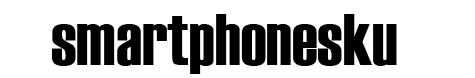4K televisions and displays still aren't the norm in our homes, but that hasn't stopped manufacturers from pushing forwards with a raft of 4K-capable camcorders. It's definitely not a bad idea to futureproof your footage, and with Panasonic's HC-WX970 you can put the extra resolution to good use – capturing still images from your videos that are the equivalent to those taken with an 8-megapixel camera. That's easily high enough for sharing online, or even printing at reasonable sizes.
The HC-WX970 is a medium-sized camcorder, yet feels comfortable to hold one-handed. It’s surprisingly light at 360g, so we never felt fatigue while shooting. Like many of Panasonic’s other 4K-capable camcorders, it uses a 1/2.3in, 18.9-megapixel primary sensor, paired with a 20x optical zoom lens with a 4.08-81.6mm equivalent focal length and f/1.8-3.6 aperture.

There's also a secondary sensor built into the flip-out touchscreen, much like the previous HC-W850. This uses a smaller 1/4in, 5.3-megapixel sensor and makes it possible to shoot yourself as you record other people or events, providing a commentary video track to go along with proceedings. How regularly you might use this function will be down to individual users, but we could certainly see it as useful for those who like to shoot reaction videos or possible citizen journalists.
You can adjust the angle of the lens with a fiddly slider on the side, although it's still an improvement on Panasonic’s older twin cameras that forced you to swivel the entire touchscreen – preventing you from seeing a live view. The lens isn’t particularly wide angled, however, so you have a relatively tight shot of your face when you’re handholding the camera unless you extend your arm out. This isn’t the most comfortable or effective way of shooting when it comes to steadiness though. You can also rotate the lens for an alternative front-facing angle, or all the way round so that it’s not exposed when not in use. It's also possible to use your smartphone's camera as the secondary camera, allowing for more flexible camera placement once you've paired both devices and installed the companion app.
The 3in articulating, 460,800 dot LCD display is slightly grainy, but perfectly serviceable for framing shots in the absence of a viewfinder. The resistive touchscreen takes a hard press to register inputs, but it’s still a quick way to change settings.

Similarly, you’re able to change a number of settings as well as remotely control the camera using the companion app on a smartphone connected via Wi-Fi. There's about half a second of lag between what the sensor captures and what is displayed on your phone's screen in live view. We liked that the camcorder's LCD display switches off automatically when a smartphone is paired to conserve battery.
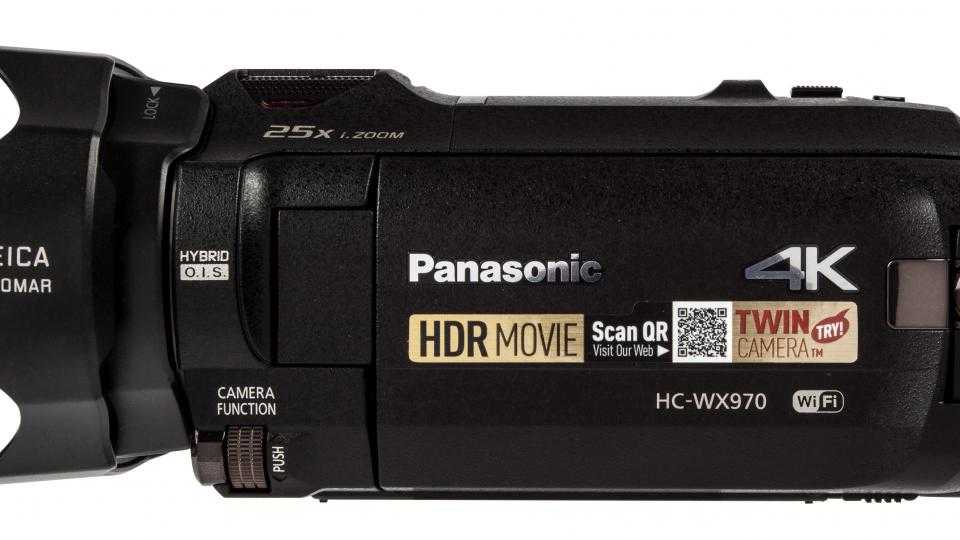
The zoom rocker on the top of the camcorder will also stop working, with zoom instead controlled by an onscreen rocker in the app. This has two distinct zoom speed settings, which actually makes it slightly easier to smoothly zoom compared to the physical rocker that lacks the distinction.