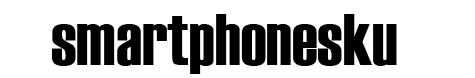The Huawei P40 Pro. Ben Sin

It would not be an overstatement to say that Huawei’s P series of smartphones have set new bars for mobile photography over the past couple of years.
Many of the recent smartphone camera trends seen in recent devices from Apple, Samsung and Xiaomi, such as using an extra-large image sensor for increased light sensitivity; computational photography tricks such as “night mode” and “pixel-binning”; or adding a “Periscope” zoom lens; were first introduced in either 2018’s P20 Pro or 2019’s P30 Pro.
And so with the P40 Pro, Huawei had a very high bar to meet. It almost gets there.
If that sounded like disappointment, it’s not. The P40 Pro still has my vote for the best mobile camera for still photography right now. But whereas the P30 Pro and P20 Pro cameras both made huge leaps over the previous P model, the P40 Pro is a smaller improvement from the P30 Pro’s. It’s more refinement and polish than leap.
This is natural: technological breakthroughs comes in random waves, not in exact 365-day cycles.
Of course, I’ve been speaking purely about the cameras so far. As an overall smartphone, the P40 Pro makes plenty of major improvements in other areas.
Huawei P40 Pro's glass back finish with a quad-camera module. Ben Sin
The 6.6-inch display of the P40 Pro. Ben Sin
My favorite in-hand feel of any phone ever
I handle a lot of smartphones, and the P40 Pro has the best in-hand feel of any phone I’ve grabbed. Not just because it’s about the perfect size for my hand—the 6.6-inch screen is large, but not too large like the 6.9-inch monsters out there—or the even weight distribution or the dense cold-t0-the-touch glass and metal finish.
It’s particularly comfortable because the screen curves on all four sides, making for a device with virtually no hard corners or rough edges anywhere. Swiping up from the bottom of the screen (a.k.a. the “go home” gesture that we do hundreds of times on modern smartphones) feels particularly good for my thumb because of the bottom edge of the screen is rounded.
3D face scanning without a large notch
I really liked Huawei’s last flagship offering, the Mate 30 Pro, except for one thing: the giant, angular notch that ate up a chunk of the screen. Even though that phone offered real 3D face unlock, it was still an eyesore to see a notch that big in late 2019, especially when Samsung had found a superior way to house the selfie camera in the form of a hole-punch cut-out.
And so the P40 Pro making the switch to the hole-punch design is much welcomed, because it is just a cleaner look than a notch. And the best part is: Huawei still managed to find a way to keep real 3D face scanning.
This happy medium middle ground is a tech breakthrough, because for the past two years, smartphone brands have had to choose between offering real 3D face unlock that’s housed in a large notch, or a smaller notch/cut-out with no 3D face scanning. The P40 Pro has found a way. This paves the way for future iPhones to shrink the notch, too, because right now, iPhones are looking rather outdated next to Android competitors.
The hole-punch cut-out design of the P40 Pro screen. Ben sin
The P40 Pro manages to fit a 3D face scanning system in a space much smaller than Apple's notch. Ben Sin
90Hz panel for endurance
The screen is an OLED panel that refreshes at 90Hz. Yes, this is technically not as “advanced” as the 120Hz panels seen in the Oppo Find X2 Pro or the Samsung Galaxy S20 Ultra. And sometimes if I use the P40 Pro next to a 120Hz screen I can see the latter zips around a beat faster. But it’s hard to notice. The jump from 60Hz to 90Hz was huge—animations appeared noticeably more fluid all the time. But the gap between 90Hz and 120Hz is smaller, and requires actively seeking the difference.
The P40 Pro. Ben Sin
Obviously, 90Hz is less power-hungry than 120Hz, so the P40 Pro’s battery life is noticeably better than the recent 120Hz phones I’ve tested, despite the P40 Pro sporting a smaller 4,200 mAh cell. I can unplug the phone at 10am, use it heavily throughout a 14-hour day and be confident the P40 Pro will finish with 30% or more battery left to spare. Other recent phones can perhaps last the full day, too, but it’d be clinging to life by around midnight.
Performance
The P40 Pro is powered by Huawei’s Kirin 990, a 5G-ready chip with eight cores split into three groups—two big, two medium, four small. This helps explains the phone’s battery endurance, as the core structure allows for efficient power usage. For example, the big cores would only be activated when doing power-intensive tasks. If the phone is doing something basic like scrolling through Twitter, then only the small cores are activated.
Performance-wise I saw no issues at all throughout the two weeks of use. Graphic processing, which had been a weakness of previous Kirin chips (relative to Qualcomm’s Snapdragon) have caught up, too. I can play any game at the highest graphic settings with no frame drops.
Optics: gets just about everything right
Back to the cameras: the P40 Pro has a 32-megapixel front-facing selfie camera with auto-focus, and because it is paired with an infrared depth-sensor, it can produce very accurate bokeh selfies. In fact, looking at the samples below, only the P40 Pro was able to identify my hair and face mask accurately and produce the right bokeh effect.
Three portrait mode selfies taken by the Huawei P40 Pro, Samsung Galaxy S20 Ultra, and the iPhone 11 ... [+] Pro. Ben Sin
Around the back is the star of the show: the quad camera system featuring a newly designed 50-megapixel lens with the largest image sensor size around (1/1.28-inch, just barely squeaking by the S20 Ultra’s 1/1.33-inch); a 40-megapixel wide-angle camera; a 12-megapixel Periscope zoom lens; and a TOF sensor for depth-detection.
The camera module of the Huawei P40 Pro. Ben Sin
The P40 Pro's module compared to the S20 Ultra's. Ben Sin
Due to the sheer amount of hardware and tech in the camera module, it sticks out quite a bit, but not as badly as Samsung’s S20 Ultra.
I did a very in-depth camera test, including video samples, pitting the P40 Pro against Samsung’s and Apple’s best on YouTube, but to summarize here, the P40 Pro’s main camera beats the rest in low light shots. Zoom shots, the P40 Pro falls short of the S20 Ultra’s a bit during the day, but then regains the lead at night due to the RYYB sensor used.
The wide-angle camera also stands out to me, because its 40-megapixel size allows it to keep more details than the wide-angle cameras on other phones. However, the field-of-vision is noticeably narrower than other phones. So if you want the dramatic sweeping landscape shots, perhaps the iPhone’s wide-angle is still the best. But in terms of keeping consistency in image quality between main and wide-angle lens, the P40 Pro, like the Mate 30 Pro last fall, is the best at this.
Under good lighting, the difference in wide-angle image quality is subtle and requires zooming in to see, like the sample below (wide-angle images that have been zoomed in and cropped).
Wide-angle images zoomed in. Ben Sin
But the difference at night becomes jarring. Look at how soft the details are in the iPhone 11 Pro’s wide-angle image, especially on the building’s texture and blue traffic sign.
Wide-angle images at night, cropped in. Ben Sin
Huawei’s camera tech pulling away at night against competitors has been the recurring M.O. for a couple of years now. In low light situation, the RYYB sensor plus the large image sensor really pays off for the P40 Pro.
In extreme low light conditions, like my room with all lights turned off, the difference is jaw-dropping.
Three shots captured in pitch black conditions. Ben Sin
In less extreme low light photos, like an alley at night with the usual city ambient lights, the gap closes. But still, with a bit of scrutiny, the P40 Pro is noticeably sharper.
Two images of a semi-lit alley, zoomed in. Ben Sin
It’s not all easy wins for Huawei, however. Huawei’s camera tends to cool images and give it this over-processed look. This looks great for night shots in Hong Kong, of the neon lights and metal and glass heavy skyscrapers. But photos during the day or of intimate subjects like humans and pets can exhibit slightly dull colors. In the samples below, I think most people would say Samsung’s image is more aesthetically pleasing.
P40 Pro vs S20 Ultra day shot. Ben sin
Below are more photo samples. In general, Huawei’s cameras are very good and have the highest ceilings of all the phones on the market right now.
The P40 Pro's zoom lens in action. Ben Sin
Wide-angle shots with the P40 Pro. Ben Sin
Bokeh shots with the P40 Pro. Ben Sin
The P40 Pro’s video performance has improved significantly, too, with great stabilization during the day when shooting at 1080p resolution. At night, however, the jittery stutters that plague Android phones is still here, losing to the iPhone 11 Pro, which keeps stabilization relatively smooth even at night. Video samples are over at YouTube.
Software: no Google, but it may be okay
By now if you’ve made it this far into a Huawei review, you surely know that the phone cannot run the full suite of Google’s mobile services due to the ongoing political drama with the U.S. government.
I've covered the ban and how it affects users in multiple articles already, but the gist is that Huawei phones can’t run Google’s cloud and location services (think Google Drive, Google Docs, and any app that uses Google’s location tracking like Uber). But they can still run most of the biggest apps in the world, such as Instagram, Facebook, Twitter, Snapchat, NetFlix, Spotify, etc.
Google Maps and Google Chrome works, too, because they fall outside the core GMS. YouTube, however, does not work.
Whether this is a dealbreaker depends on who you are. Not having access to Google Docs or YouTube Studios (it’s an app for YouTube creators to manage their videos) is a major hassle for me, but not completely unbearable. I have found a replacement for Google Drive in Microsoft’s One Drive. And YouTube still operates fine through the web browser.
So for me, the experience is not ideal, but tolerable. For some—if you use Uber, Asana or Google Pay regularly—the situation makes the P40 Pro unusable. For others, it may be perfectly fine.
To get an idea of how to set up a new Huawei phone to get it as close to a “regular” Android phone as possible, please see my guide.
Outside of the Google issue, Huawei’s EMUI software is fine. It runs on top of Android 10 and everything behaves as it should. EMUI no longer gets in the way and break certain features like in years past, when lock screen music player widget wouldn’t show or certain Android multi-tasking features were unavailable. Chinese brands have done a very good job over the past two years to clean up their software.
The P40 Pro is the best camera in low light -- especially extremely dark -- scenes. Ben Sin
Conclusion: it’d be my immediate favorite phone were it not for the Google issue
The P40 Pro has the best battery life and most capable camera of any 2020 release so far. It also has my favorite in-hand feel of any phone ever. It’s also surprisingly priced two to three hundred dollars cheaper than what Samsung, Oppo, and Apple are asking for their best offerings right now (in Europe, the P40 Pro retails for 999 euro; but in Hong Kong and other parts of Asia, it should be around $900 to $950).
So were it not for the Google problem, the P40 Pro would be my favorite phone right now, and my SIM card would stay in it for the long haul. But because I can’t use YouTube Studios and Google Docs (two apps I need for work), using the P40 Pro is an exercise in compromise for me. That I’m willing to put up with the compromise this long is a testament to how good the phone is.
I will say this: this situation has made me realize the degree to which our lives are controlled by a small handful of tech giants. While I trust Google and still think their services are the best, it is a bit unsettling to know the monopoly over our digital lives they hold.
Huawei’s working hard to build a competitor to Google’s Mobile Services, and to convince major app makers to not lock themselves into Google’s GMS walled garden. I hope it succeeds, because more competition is a good thing.